It appears that your cart is currently empty
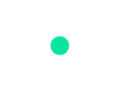

EnGenius Networking ENS500EXT-AC EnTurbo 11ac 5GHz Wave2 Wireless Access Point with Detachable Antennas Retail
EnGenius EnJet ENS500EXT-AC 5 GHz Outdoor 802.11ac Wave 2 Wireless Access Point, featuring Time Division Multiple Access, cuts through RF-congested environments within Point-to-MultiPoint applications. EnJet enabled the ENS500EXT-AC assigns time slots to each station, providing faster and more stable performance and avoiding the hidden node issue.
EnWiFi is an app used for configuring and managing your EnGenius wireless APs. Easily install, configure and manage ENS500EXT-AC, view the status of your EnGenius wireless network at a glance, quickly identify healthy or offline wireless access point with an intuitive EnWiFi mobile app.
o EnJet technology features Time Division Multiple Access, cutting through RF-congested environments
o 11ac Wave 2 wireless speeds up to 867 Mbps on 5 GHz
o MU-MIMO improves performance and increases user device capacities
o Beamforming optimizes antenna signal, reception and reliability for devcies
o High 26 dBm transmit power and two detachable 5 dBi SMA antennas
o IP55-Rated weatherproof and dustproof housing
o GigE PoE port and adapter included for placement where power is limited
EnWiFi app - Simple, Intuitive interface for AP configuring and monitoring and management
Standards
IEEE 802.11ac wave2/a/n on 5 GHz
Processor
Powerful Qualcomm CPU
Antenna
2x High-Gain Omni-Directional 5 dBi Antennas
Compatible with EnGenius SA5219 Sector Antennas
Physical Interface
2 x 10/100/1000 Base-TX, RJ-45 Gigabit Ethernet Ports
1 x Reset Button
LED Indicators
Power
LAN1
LAN2
WLAN
Signal
Power Source
Power-over-Ethernet: Proprietary 24V PoE
Maximum Power Consumption
9W
Surge Protection
Line to Line: 1 KV
Line to Ground: 2 KV
ESD Protection
Contact: 4 KV
Air: 8 KV
Wireless and Radio Specifications
Operating Frequency
5 GHz
Operation Modes
EnJet Enabled:
Access Point Mode (AP mode)
Client Bridge Mode (CB Mode)
WDS: WDS AP, WDS Station
EnJet Disabled:
Access Point Mode (AP mode)
Client Bridge Mode (CB Mode)
WDS: WDS AP, WDS Bridge, WDS Station
Frequency Radio
5 GHz: 5180 MHz, 5200 MHz, 5220 MHz, 5240 MHz, 5260 MHz, 5280 MHz, 5300 MHz, 5320 MHz, 5500 MHz, 5520 MHz, 5540 MHz, 5560 MHz, 5580 MHz, 5600 MHz, 5620 MHz, 5640 MHz, 5640 MHz, 5680 MHz, 5745 MHz, 5765 MHz, 5785 MHz, 5805 MHz
Support radios and channels will be varied on the configured regulatory domain
Transmit Power
Up to 26 dBm on 5 GHz
Tx Beamforming (TxBF)
Radio Chains/Spatial Stream
2x2:2
SU-MIMO
Two (2) Spatial Stream SU-MIMO up to 867 Mbps to a single client
MU-MIMO
Two (2) Spatial Stream MU-MIMO up to 867 Mbps to two (2) 1x1 wireless devices simultaneously
Supported Data Rates (Mbps):
5 GHz: Max 867
802.11a: 6, 9, 12, 18, 24, 36, 48, 54
802.11n: 6.5 to 300 Mbps (MCS0 to MCS15)
802.11ac: 6.5 to 867 Mbps (MCS0 to MCS9, NSS is equal to 1 to 2)
Supported Radio Technologies
802.11a/n/ac: Orthogonal Frequency-Division Multiplexing (OFDM)
802.11n/ac: 2x2 MIMO with 2 Streams
Channelization
802.11ac Supports Very High Throughput (VHT) - VHT 20/40/80 MHz
802.11n Supports High Throughput (HT) - HT 20/40 MHz
802.11n/ac Packet Aggregation: AMPDU, ASPDU
Supported Modulation
802.11a/n: OFDM16-QAM, 64-QAM
802.11ac: OFDM 16-QAM, 64-QAM, 256-QAM
Management
Multiple BSSID
EnJet Enabled: Supports 1 SSIDs
EnJet Disabled: Supports 8 SSIDs
Management Interface
Management SSID allows your mobile device such as smart phone, connect to SSID and easily configuring and monitoring through EnGenius EnWiFi App.
VLAN Tagging
Supports 802.1q SSID-to-VLAN Tagging
VLAN Pass-Through (WDS Bridge)
Management VLAN
Spanning Tree
Supports 802.1d Spanning Tree Protocol
QoS (Quality of Service)
Complaint with IEEE 802.11e Standard
WMM
SNMP
v1, v2c, v3
MIB
I/II, Private MIB
Management Features
Deployment Options
Stand-Alone (Individually Managed/EnWiFi App)
Managed Mode (w/ezMaster/Neutron Series Switch)
Stand-Alone Management Features
Auto Channel Selection
Auto Transmit Power
Wireless STA (Client) Connected List
Guest Network (Only supported when EnJet Disabled)
Fast Roaming (802.11k and 802.11r)
Pre-Authentication (802.11i, 802.11x)
PMK Caching (802.11i)
RSSI Threshold
Traffic Shaping
VLANs for Access Point - Multiple SSIDs
Backup/Restore Settings
Auto Reboot
Email Alert
Site Survey
Save Configuration as Users Default
Control Features
Operation Mode
Distance Control (ACK Timeout)
Multicast Supported
Wi-Fi Scheduler
Client Traffic Status
RADIUS Accounting
Power Save Mode (U-APSD Support)
CLI Support
HTTPS
Wireless Security
WPA2 PSK and Enterprise (AES)
Hide SSID in Beacons
MAC Address Filtering, Up to 32 MACs per SSID
Wireless STA (Client) Connected List
SSH Tunnel
Client Isolation
Wireless Management Features
ezMaster/Neutron Switch/SkyKey
Supported when EnJet Disabled
Monitor only when EnJet Enabled
AP Auto Discovery and Provisioning
AP Auto IP Assignment
AP Group Management
Auto AP Rebooting
AP Device Name Editing
AP Radio Settings
Traffic Shaping
Fast Roaming (802.11k and 802.11r)
Pre-Authentication (802.11i, 802.11x)
PMK Caching (802.11i)
RSSI Threshold
AP Client Limiting
Client Fingerprinting
AP VLAN Management
VLANs for AP - Multiple SSIDs
Secured Guest Network
Access Point Status Monitoring
Wireless Client Monitoring
Email Alert
Wireless Traffic and Usage Statistics
Real-time Throughput Monitoring
Visual Topology View
Floor Plan View
Map View
Wireless Coverage Display
Secure Control Messaging (SSL Certificate)
Local MAC Address Database
Remote MAC Address Database (RADIUS)
Unified Configuration Import/Export
Bulk Firmware Upgrade Capability
Intelligent Diagnostics
Kick/Ban Clients
Wi-Fi Scheduler
Environment and Physical
Temperature Range Operating: -4oF to 140oF (-20oC to 60oC)
Storage: -22oF to 176oF (-30oC to 80oC)
Humidity (non-condensing)
Operating: 90% or less
Storage: 90% or less
Waterproof
IP55-Rated Enclosure
Package Contents
1 - ENS500EXT-ACOutdoor Access Point
1 - PoE Adapter (EPA2406GR)
2 - Pole-Mounting Brackets
1 - Wall-Mount Screw Set
2 - 5 GHz 5 dBi SMA Antennas
1 - Pole-Mounting Strap
1 - Power Cord
1 - Quick Installation Guide
Certifications
FCC, CE, CB, IC
Shipping
Orders below $100: $10 flat rate
Orders above $100: FREE
Currently we only ship within the US.
Returns
You have 14 calendar days to return an item from the date you received it.
To be eligible for a return, your item must be unopened in the same condition that you received it.
Your item must be in the original packaging.
Your item needs to have the receipt or proof of purchase.
Refunds
Once we receive your item, we will inspect it and notify you that we have received your returned
item. We will immediately notify you on the status of your refund after inspecting the item.
If your return is approved, we will initiate a refund to your credit card (or original method of payment).
You will receive the credit within a certain amount of days, depending on your card issuer's policies.
Shipping
You will be responsible for paying for your own shipping costs for returning your item. Shipping costs are nonrefundable.
If you receive a refund, the cost of return shipping will be deducted from your refund.
Contact Us
If you have any questions on how to return your item to us, contact us.




