It appears that your cart is currently empty
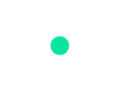

QNAP Accessory QNA-UC5G1T USB 3.0 to single port RJ45 5GbE/2.5GbE/1GbE/100MbE adapter Retail
Add a 5GbE Ethernet port to your laptop
To make thinner and lighter laptops, some manufacturers tend to omit Ethernet ports. With the QNA-UC5G1T you can upgrade your laptop to support 5GbE RJ45 Ethernet connectivity and take advantage of high-speed network connections.
Add extra Ethernet ports to your NAS
The QNA-UC5G1T provides a quick and easy way to expand the network connectivity of your QNAP NAS. You can connect multiple QNA-UC5G1T adapters to your NAS and manage them alongside other network ports in the Network and Virtual Switch app.
Build a high-speed Intranet in your office or studio
QNAP provide a wide range of network devices to assist business and home users with upgrading their network infrastructure to meet growing bandwidth requirements. The QNA-UC5G1T can be coupled with other devices, including a QNAP 10GbE switch, to create a budget-friendly high-speed network environment for improving the performance of various work and entertainment applications.
Effortless setup
Simply connect a QNA-UC5G1T adapter to your computer using the included USB 3.0 Type-C to Type-A cable (a Type-C to Type-C cable - sold separately - can also be used) and connect the adapter to a 10GbE/ 5GbE/ 2.5G/ 1GbE-capable switch (e.g. QNAP 10GbE switch), NAS, or other device using a RJ45 LAN cable.
Interface
USB 3.0 to 5G/2.5G/1G/100M RJ-45 port
Data Transfer
5Gbps 2.5Gbps 1Gbps 100Mbps
Cables
USB 3.0 Type-C to Type-A cable or USB Type-C to Type-C cable
Power Supply Unit
USB powered
System Requirements (Windows)
Windows 10, 8.1, 8, 7 requires a driver.
Note: For optimal transfer speed, please connect the QNA-UC5G1T to the USB 3.0 port of your device.
System Requirements (Mac)
Note: For optimal transfer speed, please connect the QNA-UC5G1T to the USB 3.0 port of your device.
System Requirements (Linux)
Linux core 3.10, 3.12, 3.2, 4.2, 4.4 version. The driver for the Aquantia AQC111U is required.
Note: For optimal transfer speed, please connect the QNA-UC5G1T to the USB 3.0 port of your device.
System Requirements (QNAP NAS)
QNAP NAS with QTS 4.3.6 (or above) and USB 3.0 port
Cable Length
100M CAT 6A: 40o
Operating Temperature and Relative Humidity
0 - 40 oC (32oF 104oF) 5-95% (non-condensing)
LED Indicators
Power, LAN Link/Act, transfer speed
Package Contents
QNA-UC5G1T, 0.2M USB 3.0 Type-C to Type-A cable x 1, installation guide
Item Dimension (L"xW"xH")
4 x 2 x 2
Weight
1 lb
Warranty Information
1 Year
Shipping
Orders below $100: $10 flat rate
Orders above $100: FREE
Currently we only ship within the US.
Returns
You have 14 calendar days to return an item from the date you received it.
To be eligible for a return, your item must be unopened in the same condition that you received it.
Your item must be in the original packaging.
Your item needs to have the receipt or proof of purchase.
Refunds
Once we receive your item, we will inspect it and notify you that we have received your returned
item. We will immediately notify you on the status of your refund after inspecting the item.
If your return is approved, we will initiate a refund to your credit card (or original method of payment).
You will receive the credit within a certain amount of days, depending on your card issuer's policies.
Shipping
You will be responsible for paying for your own shipping costs for returning your item. Shipping costs are nonrefundable.
If you receive a refund, the cost of return shipping will be deducted from your refund.
Contact Us
If you have any questions on how to return your item to us, contact us.




